by Steve Carter >>
27-7-2010 18:49:22
>>
27-7-2010 18:49:22 | |
Any of you got GT31 GPS. it used to work fine but now is not fully working.
It records OK and but first thing I noticed it will not save to SD card; card seems fine as it works in other devices. Second thing is when I launch Navilink on my PC it connects and extracts username etc but will not read or write anything else showing "Error [1]:ERROR_PORT". The third thing is the GT31 says it is always in Navilink mode and powering off does not change this, not whether connected to PC or not
Anyone got any ideas on what is going wrong.
PS I have tried reloading firmware which went OK, but problem remains
| 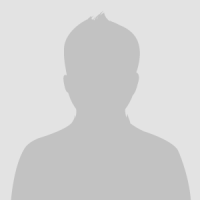 |
by Steve Carter >>
30-7-2010 17:16:23
>>
30-7-2010 17:16:23 | |
Ran the battery down and on recharge some things are better. I am getting another SD card and hopefully that will help. Big problem now is getting Navilink to work. I get error message:
"Genie GT31 device found
NVK.EXE -C 5 -R SBPH "C:\STEVEN CARTER_932001874_20100730_154204.sbp"
Flash log data header read successfully!...
NVK.EXE -C 5 -L "C:\STEVEN CARTER_932001874_20100730_154204.sb1"
Flash log data downloaded successfully!
SBP File created.
myappend.bat "C:\STEVEN CARTER_932001874_20100730_154204.sb1" "C:\STEVEN CARTER_932001874_20100730_154204.sbp"
NVK.EXE -FNGKPW SBP "C:\STEVEN CARTER_932001874_20100730_154204.sbp" "C:\STEVEN CARTER_932001874_20100730_154204"
Operation failed" then Windows 7 tells me NVK.exe has stopped working
| 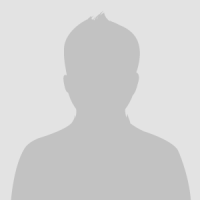 |
by Steve Carter >>
3-8-2010 12:05:38
>>
3-8-2010 12:05:38 | |
In case any of you encounter same problems here is solutions:
1. Navilink - make sure it is in the c:\locosys folder and in Navilink you set the default folder to this. In Windows 7 you have to double click the folder to get it to enter as navilink default
2. I was pushing SD card in with my finger and it was not clicking into place. Use a matchstick or something similar and make sure it clicks in to place.
if unit locks up let the battery run down.
| 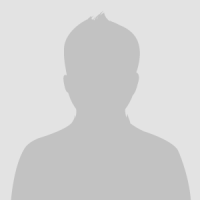 |